Create a Restaurant Website with Jimdo
All the ingredients you need for a perfect restaurant website—start today!

Everything your restaurant website needs
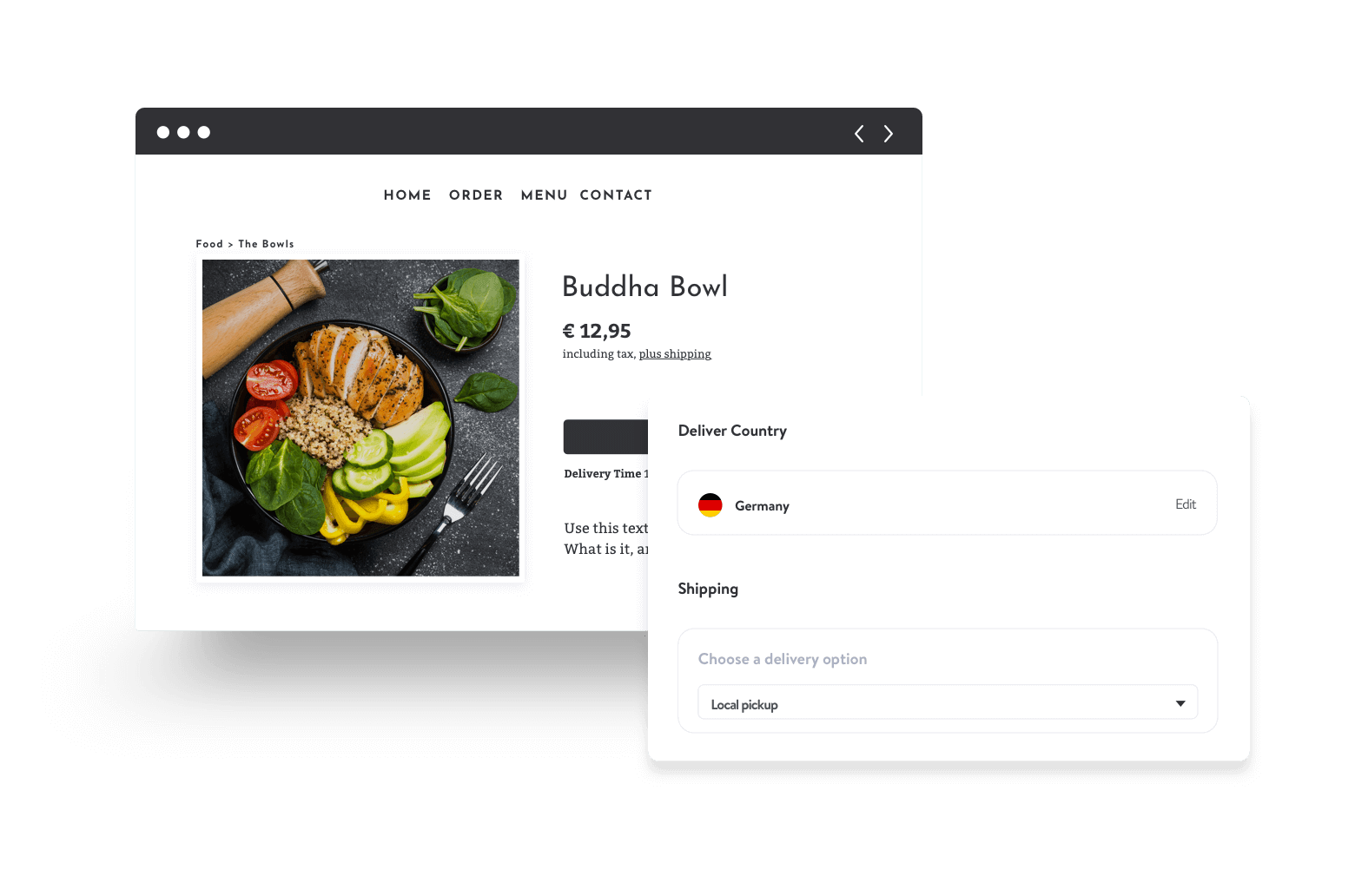
Local pickup and takeout
Cut out expensive delivery apps that take a chunk of your sales. When you add a store to your website, customers can complete their meal purchase online and pick up in person.
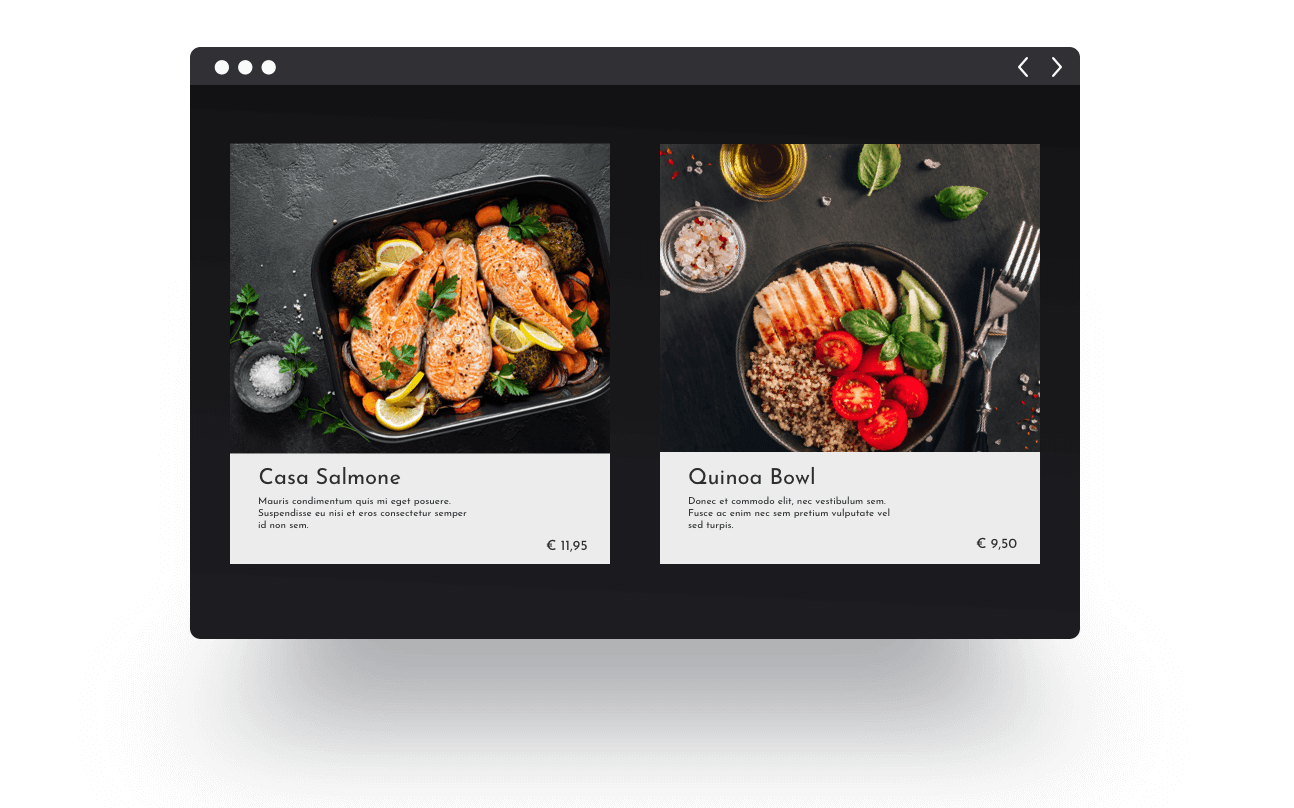
Put your menu online
Give your customers a taste of what your restaurant has to offer with our sleek Menu blocks. Add dishes, prices, and descriptions, and you’re good to go! Editing is so easy, you can make updates every day.
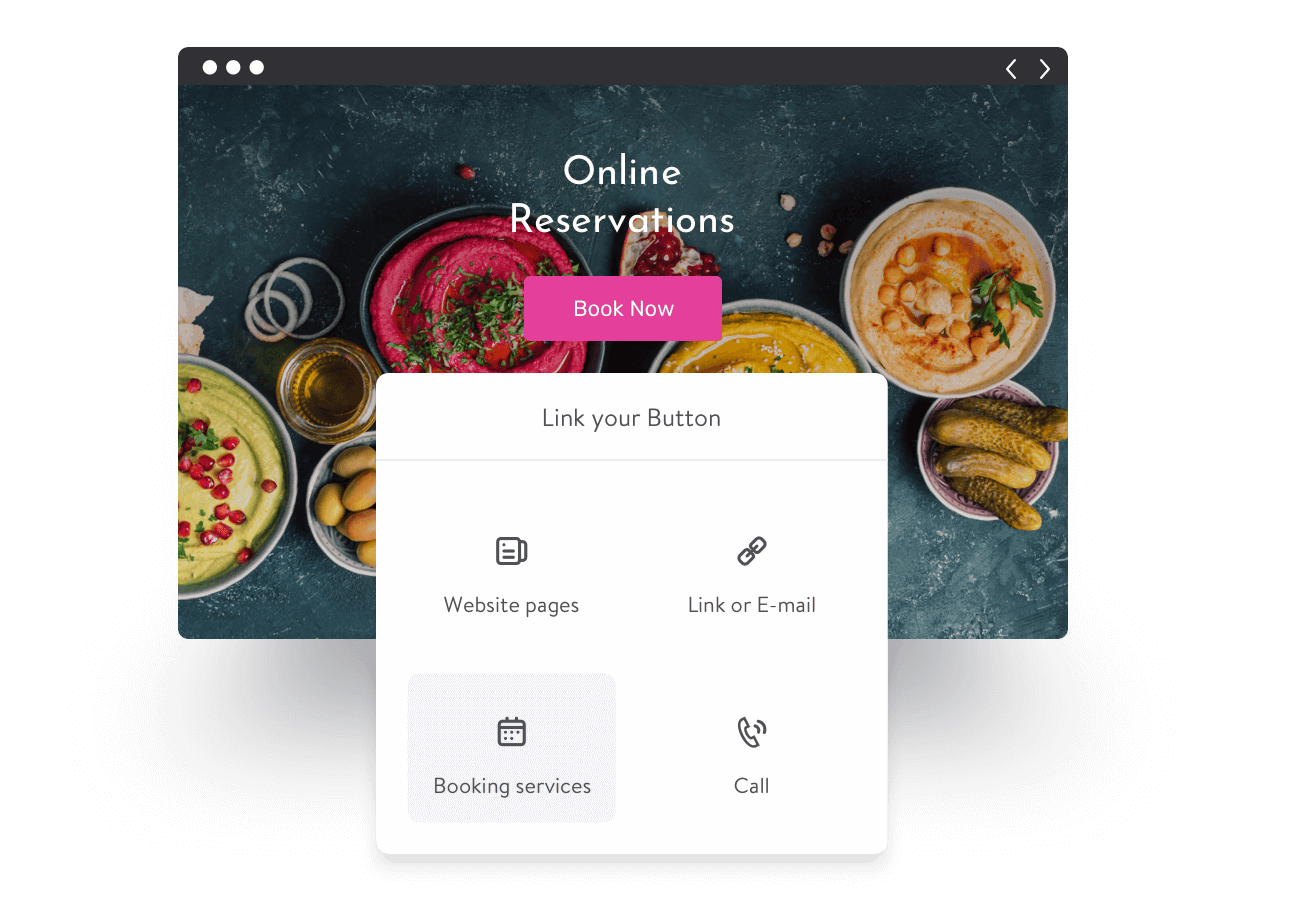
Stay fully booked
With Jimdo Bookings, customers can make reservations straight from your website anytime. Connect your preferred scheduling tool and watch the reservations come flying in. You can even offer cooking classes and events through your site.
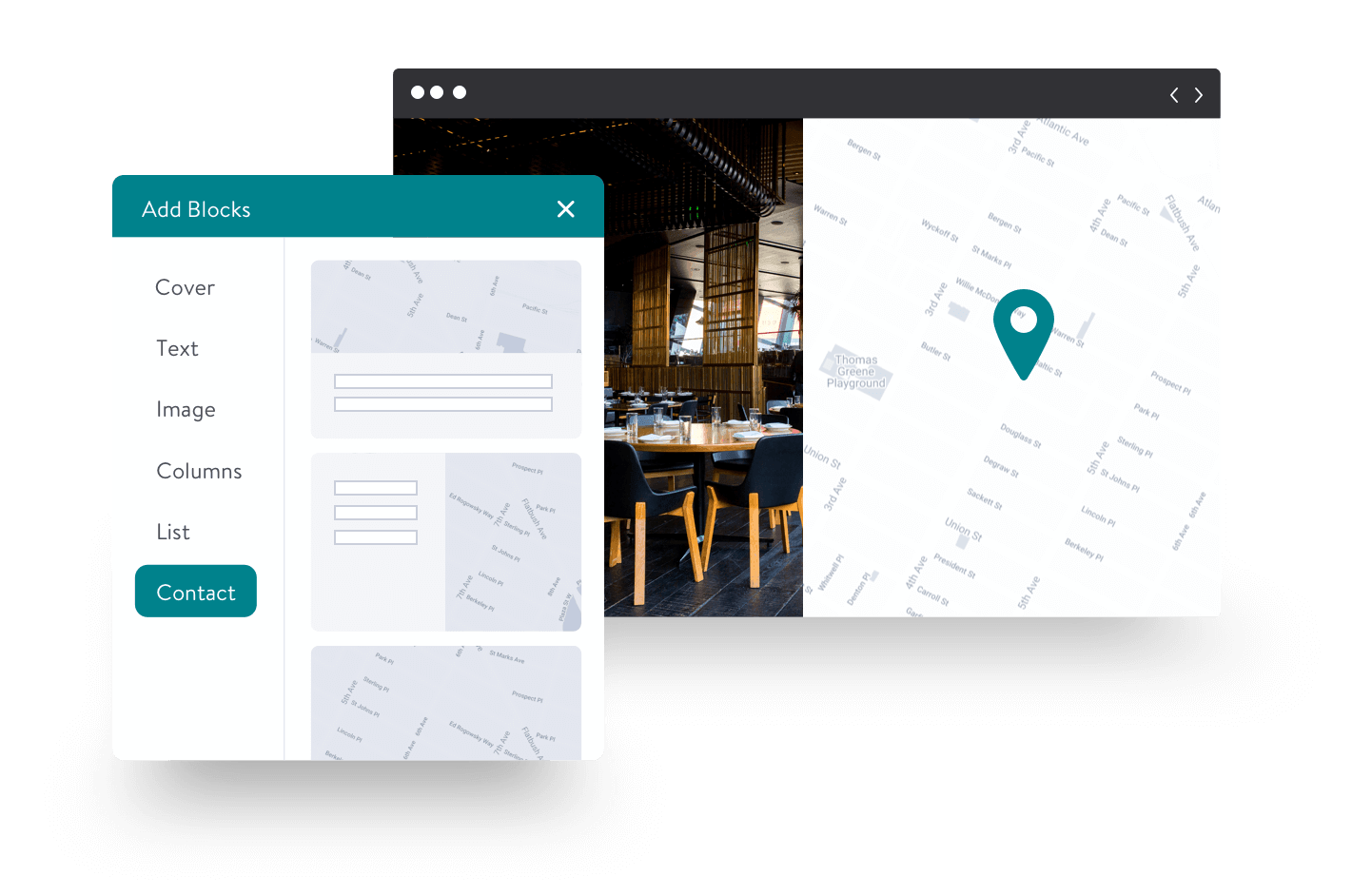
Easy Google Maps
Don’t lose customers who have lost their way. Our quick, simple integration with Google Maps means that your restaurant is always easy to find, whether your customer is using a desktop or their mobile phone on the go.
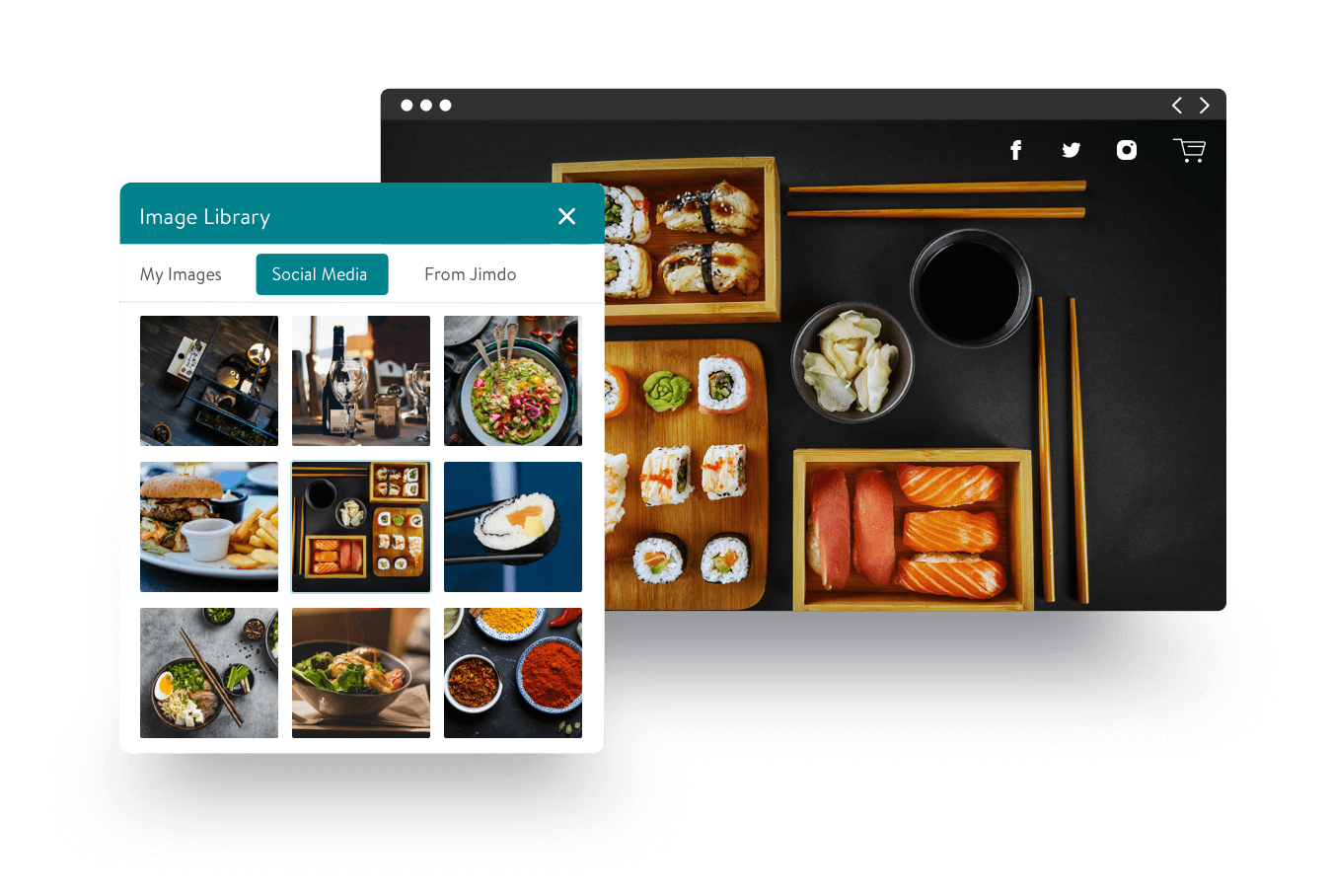
Connect to social media
We make it easy to update your website even when you’re busy. Just connect your Instagram or Facebook accounts, and your photos and other info can be added to your website automatically.
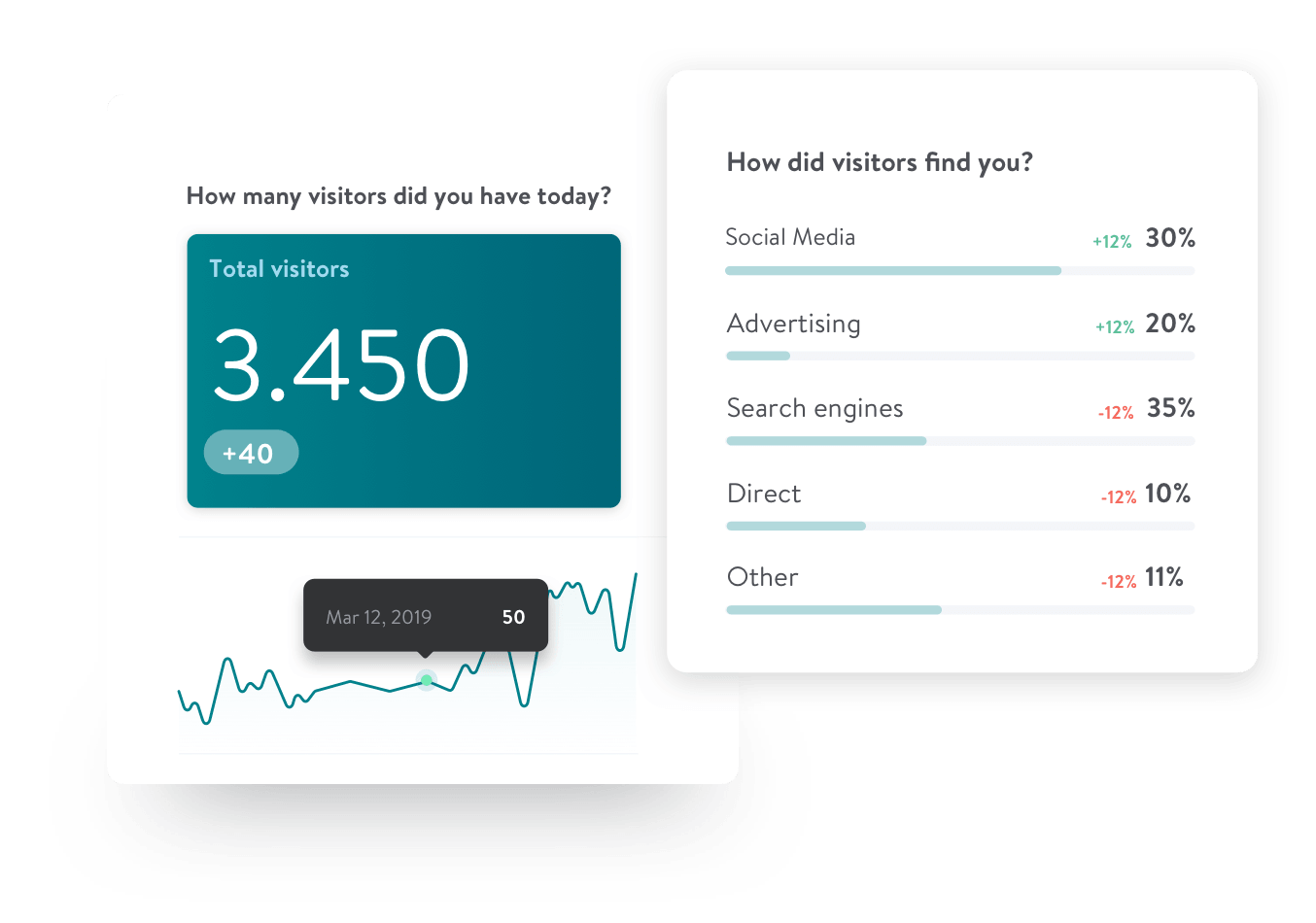
Discover new customers
Better SEO expands your reach and gets more people coming in the door. With our easy SEO tools, your website can start appearing in local Google search results to attract the right customers near you.
Mobile-Friendly
Jimdo websites always look their best, no matter what device your customers use.
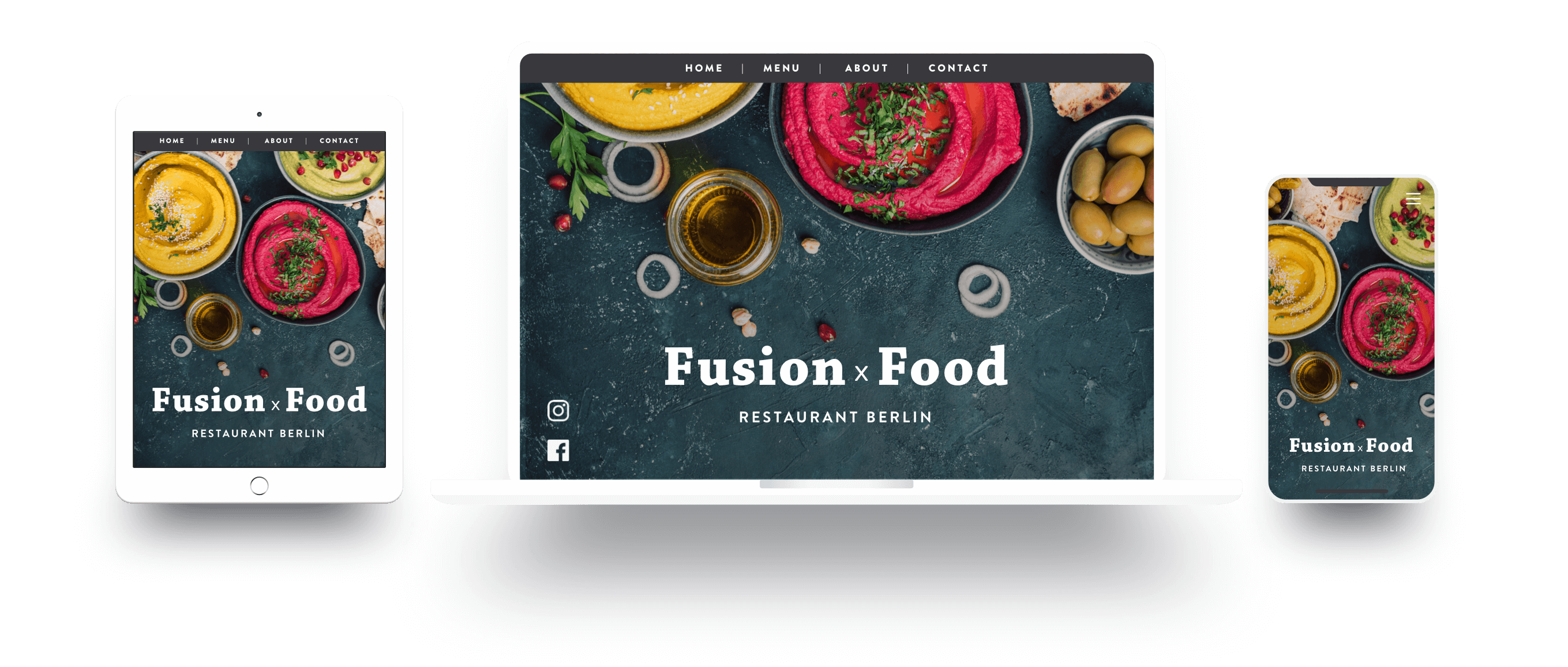
Smart Apps for
your restaurant website
Want to entice more diners with your website? These ingenious Smart Apps will help you make your website more appealing to customers by keeping your online content fresh!
Show off your cooking skills with photos and videos of your latest culinary creations.
Google Docs
Share your current lunch menu, latest recipes, or next month’s holiday specials.
YouTube
Recorded a video in your restaurant? Add it to your site to give new visitors a taste.
How do I make a restaurant website?
- Sign up and choose a domain with the name of your restaurant.
- Connect to social media and find your restaurant.
- Add your menu and photos to show off your food.
- Promote your site and start improving your SEO.

Restaurant website examples
Building a restaurant website has never been easier! See what other foodies have built with Jimdo.
Restaurant-Website FAQ
What else can you build with Jimdo?
Create a blog
Post pictures, news, opinions, recent events, and keep your customers in the loop.
More InfoCreate an online store
An online store is a great way to support your in-person business. Sell products and merchandise right from your own website!
More InfoCreate a business site
Today it’s more important than ever to have a business website in addition to social media accounts. Put your business online today!
More Info