Get Started with Jimdo's Website Builder
Fast. Easy. Professional. Creating a website has never been easier with our best website builder yet:
Create a website or online shop without any coding
Modern designs perfect for small businesses
Image database with royalty-free photos

You're set for success with these site builder features
Our website builder has everything you need to design your professional website
Mobile-optimized
Your website always looks good on smartphone screens.
Ecommerce
Start selling online. Jimdo never charges transaction fees.
Domains & Email
Choose a custom domain for your website and email address.
SEO
Automatic search engine optimization means it's easy to find your site on Google.
How to create a site with Jimdo's online website builder
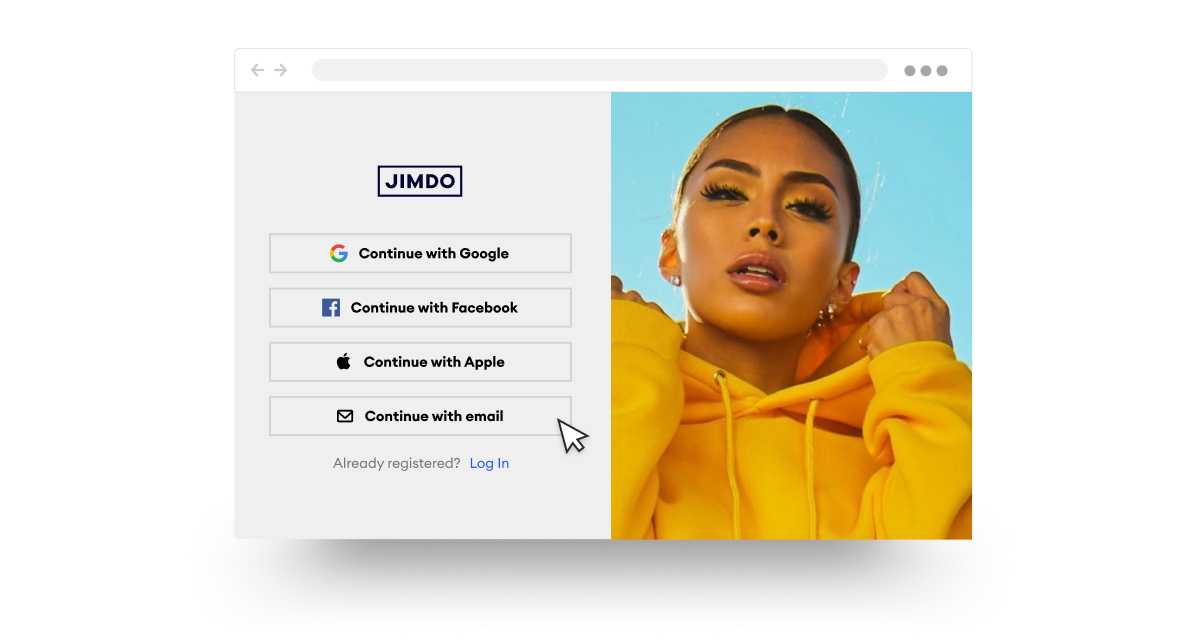
Create a free Jimdo account
Signing up with Jimdo is completely free. You don't need to provide a credit card or sign up for a subscription until you're ready. Give the website builder a try, commitment-free, then decide on the paid plan that's right for you.
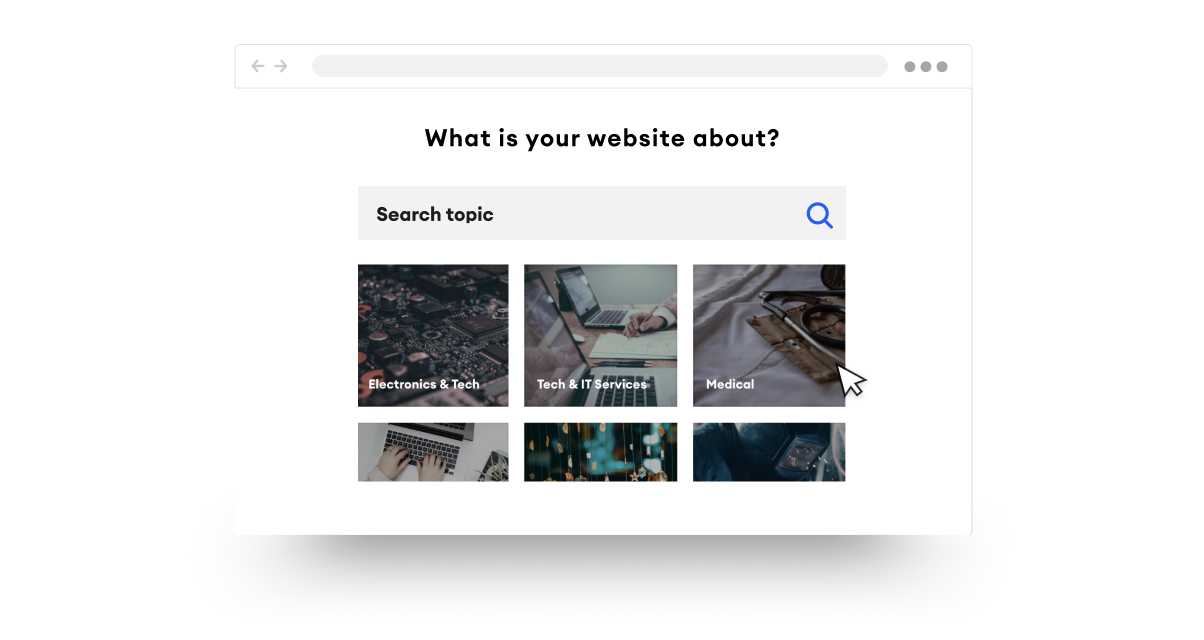
Answer a few questions about your business
In the next step, we ask you a few questions about you and your business. If you wish, you can also link your website to Facebook to import images and additional information. Next, you decide what you want your website to be about. Based on your answers, our modular system creates your website, complete with suitable images and text.
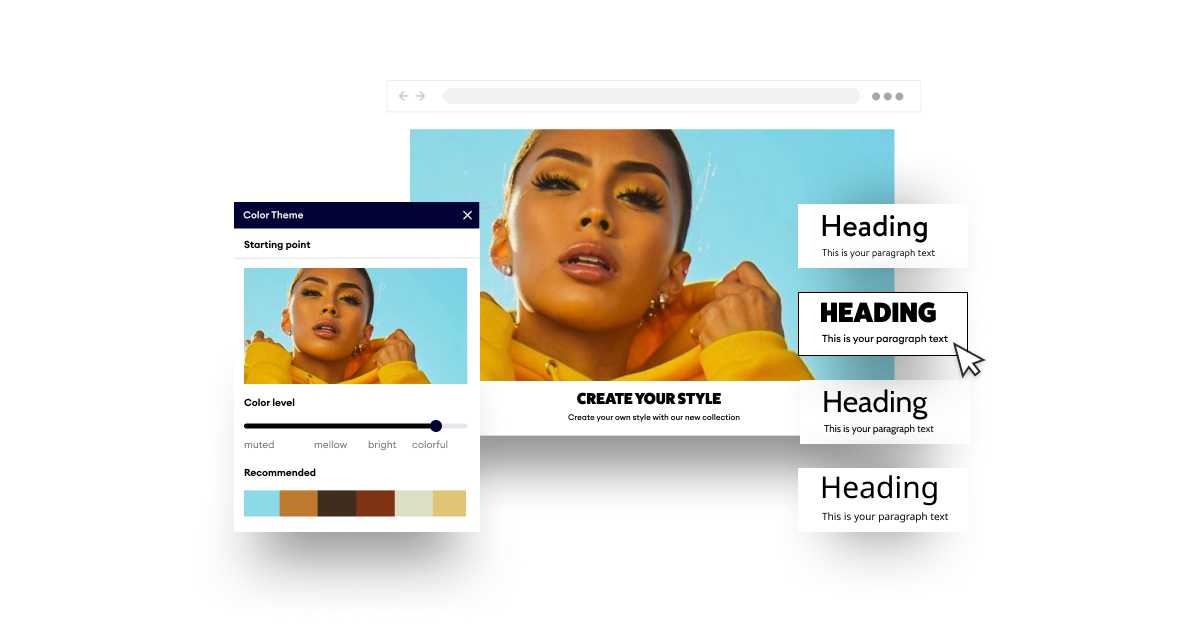
Customize the website so it's just how you want it
Simply click on the text you want to edit, and introduce yourself and your project. This doesn’t have to be perfect right away. You can improve your texts at any time if you’re not happy with them. You can adjust your images just as easily. You can either upload your own images, import them from social media, or use our huge free database of royalty-free images.
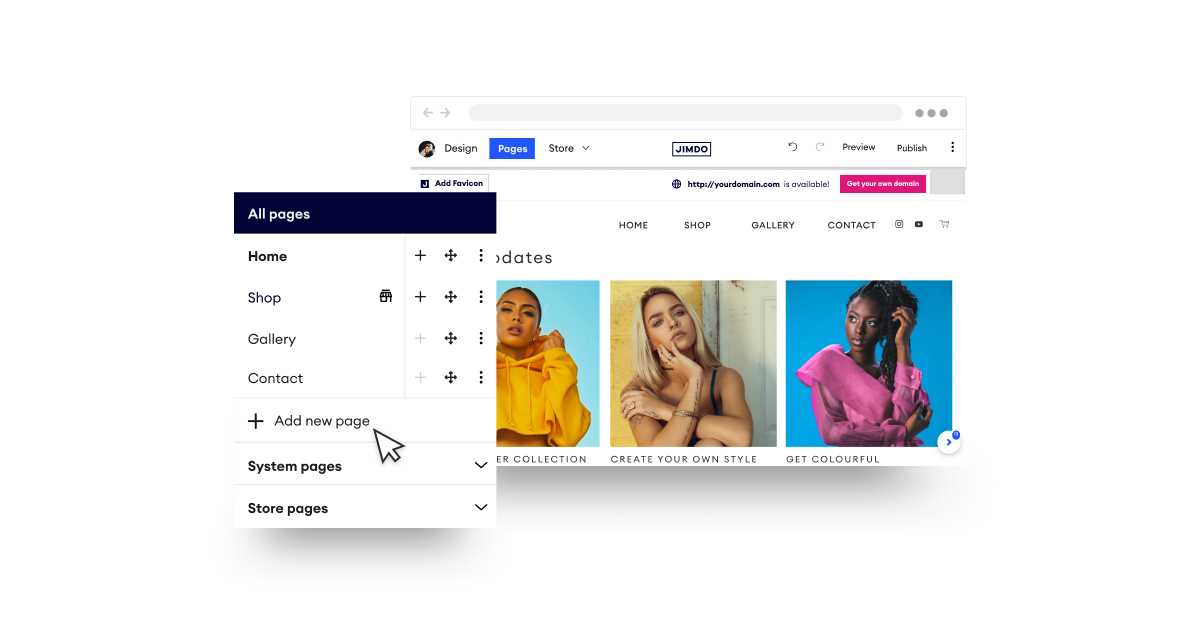
Add new website pages
Just open the “Pages” menu and click on the plus sign. You can create a new main page as well as subpages. System pages such as a legal notice and privacy policy are already created for you, you only need to fill them in. You can also use our Legal Text Generator for this if you wish. This automatically creates custom legal texts for you, guaranteed by our partner Trusted Shops.
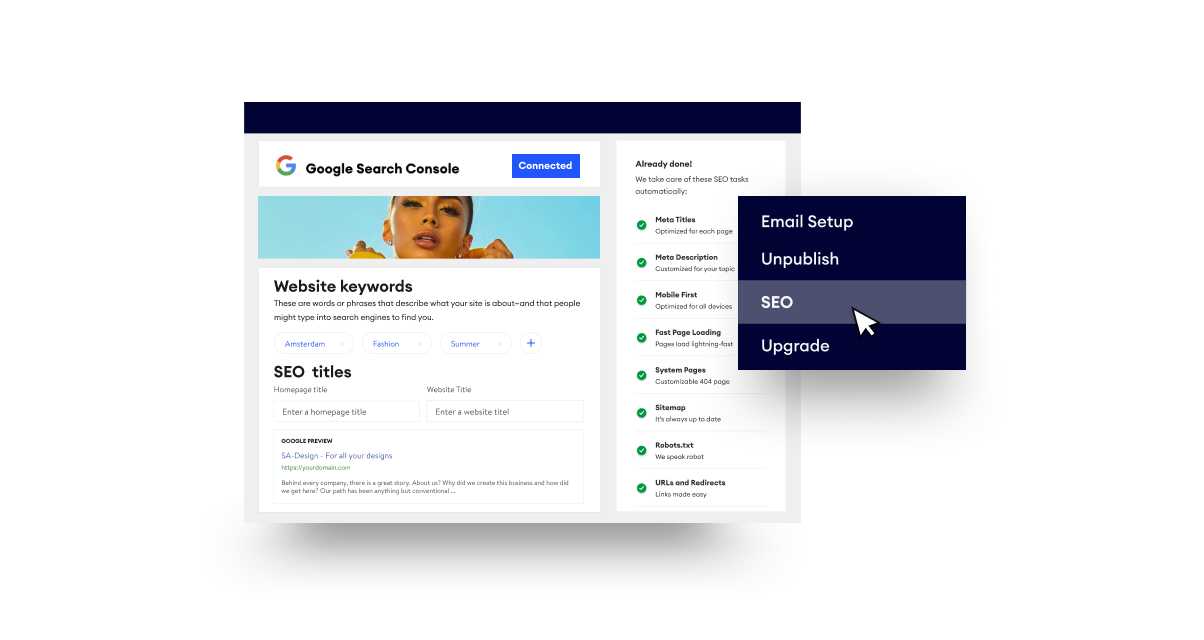
Optimize your site for search engines
Want Google and other search engines to be able to find you? Our automatic search engine optimization does the heavy lifting for you. We make it easy and quick to register your website with Google, and we'll help with behind-the-scenes optimization tools so that the right customers and visitors can find you.
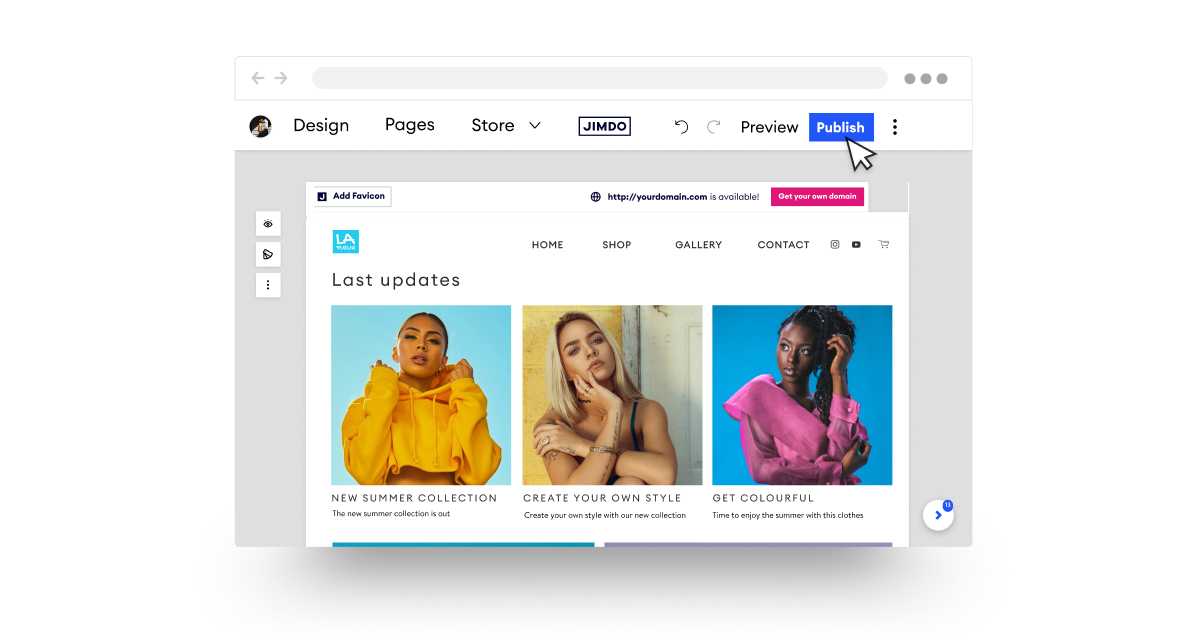
Publish your website and you're online!
You've updated your text and chosen your photos. Your legal texts are secure, and your site is ready to launch. Just click the Publish button, and you're online. And remember, you can make changes and updates whenever you want.
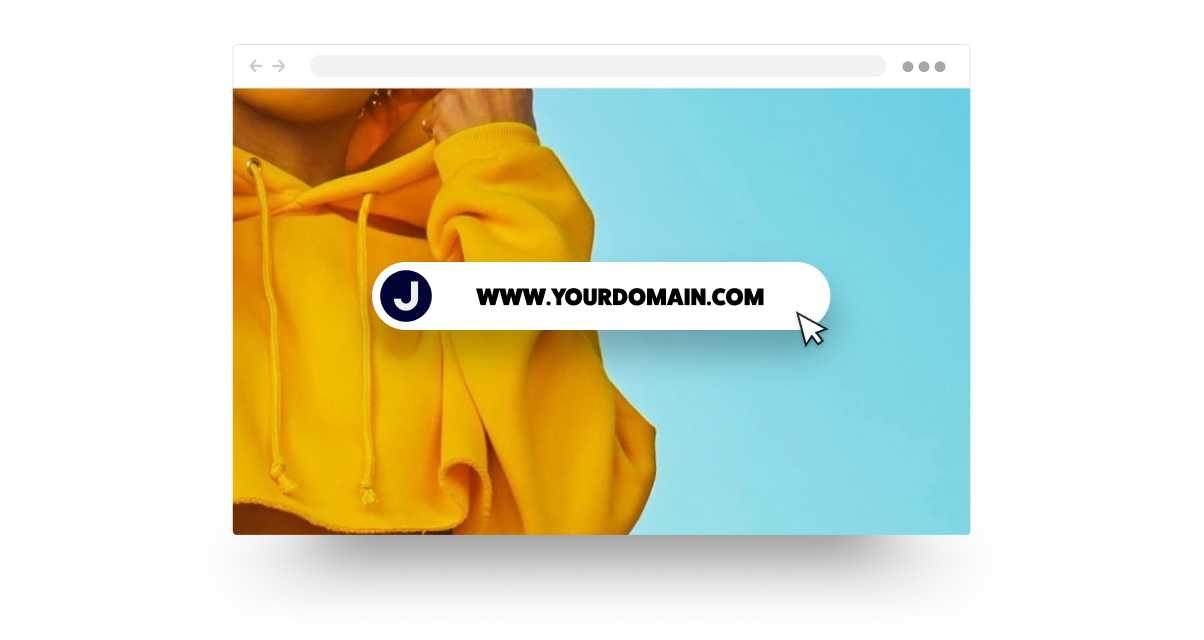
Add a professional touch with a custom domain
When you're ready for prime time, upgrade to one of our premium plans. This will include a custom domain (web address) that will make your website memorable and professional. Our premium plans include other great features too, like additional website pages, more storage space, ecommerce options, and more!
Who uses our website builder? Everyone!
The Jimdo website builder has all the tools you need to launch your professional website. Check out these examples:
The small business website builder for all kinds of sites
Jimdo Website Builder vs. CMS: what's the difference?
What's right for you—website builder or content management system (CMS)? We want you to choose the best fit, so here are some of the differences side-by-side:
Cost
Jimdo
Try our website builder free of charge. Then add an affordable paid plan when you're ready for a domain and more features.
CMS
You'll likely need to pay a professional web designer to create the website, and then pay extra for hosting and domains.
Effort
Jimdo
Our system helps you create your website with just a few clicks. Everything is prepared for you, so it's great for beginners.
CMS
A traditional CMS has lots of options, but you start from scratch. It can take days or weeks to build your site.
SEO & Statistics
Jimdo
Automatic SEO helps your customers find you on Google without a lot of effort. And you can check your visitor numbers any time with our built-in statistics.
CMS
You might need coding skills or professional help to improve your search engine optimization. And tracking traffic can require additional tools.

Ready to create your own website?
Our website builder helps you every step of the way to your own professional website. Create your Jimdo account now and get your website online today!
Website Builder FAQ
Jimdo's modular system helps you put your website together block by block right in your browser, without installing a program. Each block is designed to fit together and look great. You can see exactly what changes you're making as you go, with no coding required.
Jimdo takes the guesswork out of the process by guiding you through a few questions at the start. We'll use your answers to put together a website that's customized just for you, with text, photos, and pages ready to go. Then you can click to edit and make changes as you like. When you're ready to make the website live, click the Publish button, and you're online!
Jimdo works in any updated internet browser. You don't need any special software, equipment or apps. You can work on your website from your computer or on a smartphone or tablet on the go.
Yes. With the Jimdo Play plan you can create and edit a basic website completely free of charge. When you're ready for more features, we recommend upgrading to one of our highly-affordable paid plans.
More on Free WebsitesUpgrading to a premium plan comes with a lot of benefits, for only a few dollars a month. With our paid plans, no advertising will appear on your website. You'll get to choose a custom domain and take advantage of our fast and friendly personal support. Plus, paid plans include more advanced SEO tools, website statistics, and other features.